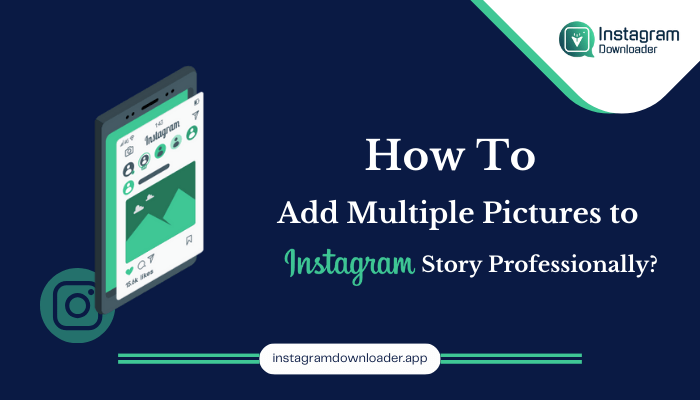How to Add Multiple Pictures to Instagram Story Professionally?
Nov 15, 2023 Thomas
Summary:
Want to make your Instagram Story look unique and aesthetically pleasing with multiple photos? If yes, read this blog and learn how to add multiple pictures to instagram story professionally. Distinguished methods are discussed here. Explore and achieve!
“What is your IG Story today?” This question has become bigger and more common now. Since the introduction of the “Story feature” on Instagram, users are sharing their daily activities and memorable moments rapidly.
While this helps many users connect with their friends and family, many have turned this feature into a growth-generating platform. So, if you wish to make your Story pictures distinguishable, here are some of the best methods to create with multiple photos. Therefore, check out the blog and learn how to add multiple pictures to instagram story effortlessly.
What Is The Instagram Story Feature?
Instagram is a powerful social media platform that lets users connect and share content to the world easily. With its effective features, the app is one of the most trending platforms worldwide. While all of its features are excellent, nowadays, the Instagram Stories option is used mainly by users.
IG Stories are the latest buzz that helps users unleash their creativity and explicitly share their memories. Use the free instagram downloader to save the memories of other users on your device and share them with your friends through various social media platforms. Additionally, the new update of adding multiple pictures to IG Story has improved the idea of capturing audiences' attention.
If you want to build engagement and boost your profile growth, learning how to add multiple pictures to Instagram story with distinct methods is necessary. Hence, move on to the next section, explore the tips, and remember, “how to add multiple pictures to instagram story?” effectively.
Tips to Use IG Stories Effectively
- Be Unique & Consistent - If you are handling a business profile/looking for exposure, you can develop unique ideas with multiple photos and post IG stories consistently.
- Utilize Story Highlights Option - When you update a story in IG, it will stay only up to 24 hours. After that, your Story will disappear. If you are sharing something important, you can add and save it to the highlights section. Once you follow this, your audience can visit the highlight section and watch the Story whenever they want. To make your highlights look appealing and stunning, know how to add multiple pictures to Instagram story in depth.
- Leverage Stickers & Music - One of the best aspects of IG Stories is that you can not only add multiple photos. Instead, you can make your Story look splendid by adding stickers, filters, and music effortlessly. This way, your Story will look professional and appealing even with multiple photos present in it.
- Include Hashtags and Deliver Messages Instantly - Hashtags are an excellent way to reach the right audiences. So, use the right hashtags and, for extra credit, learn how to add multiple pictures to Instagram Story and deliver your message effectively and clearly.
That’s it! This way, you can leverage your IG Stories with multiple photos and get famous instantly. Furthermore, knowing the details on how to add multiple pictures to Instagram Story professionally is helpful. So, without delay, check out the sections below and present your Story with multiple photos expertly.
Methods to Add Multiple Pictures on Instagram Story
There are lots of methods that you can use to post multiple pictures on instagram Story. However, as the list is quite long and it is challenging to choose the best, here are the exclusive methods to help you. Explore the steps and understand how to add Multiple pictures to Instagram Story. Scroll down to learn more about the effectiveness of including multiple photos.
#1 Easy Way: Layout Method
The first and foremost method you can leverage to post multiple pictures on instagram story is Layouts. Using the layout method in IG is one of the most influential and user-friendly methods that helps you include Multiple photos in instagram story. Besides that, you don’t have to look for the method elsewhere; it is present in the in-built version of the app itself. So, read the steps on how to add multiple pictures to Instagram story without further ado and make your layout look aesthetically appealing with multiple photos.
Steps:
- Log in to your Instagram account.
- Tap the “+” icon on the screen's top.
- Choose the option “Story.”
- Next, tap on the camera icon.
- When the camera icon is open, you can see options on the left side. From them, choose the 3rd option ( Layout option ).
- The layout option will appear on the screen now. Using that, you can take a fresh photo or select a picture from your camera roll.
- Once you have selected images, you can add stickers, backgrounds, or music and post them.
As simple as that! So, this is one of the methods to add story pictures effectively.
💡 Pro Tip:
If you want to delete or remove the picture you selected, click on the image and tap the icon “delete.” When you do, this pic will get deleted. You can replace another image in the deleted space and enjoy editing multiple photos!
#2 Layering Method - Freestyle
Now that you have learned about the layout, you might have understood how easy and seamless it is to create. While this is beneficial, there are specific challenges, too. For instance, as the method is easy, anyone can use it. So, the unique quality that you expect will not be delivered. Hence, knowing additional methods such as this is necessary. Get on and know the process swiftly.
Steps:
- Log in to your Instagram account.
- Tap the “+” icon and select the option ‘Story.’
- Next, click the camera icon and select the “Sticker” option at the top of the screen.
- Among the row of stickers, select the “Camera roll sticker.” ( In the sticker, you can see a mountain logo and sun overlaying on the top.)
- Once it's done, select a photo to add to the Story. Afterwards, drag and place it wherever you want.
- Repeat the process to add multiple pictures. Then, change the background color and add stickers/music to highlight the picture well.
That’s it! Your Story with multiple photos is all set to get posted. For further assistance, you can read the upcoming method and understand how to add multiple pictures to Instagram story professionally magnificently.
#3 Customizable Method
Ultimately, another impressive method that you can learn under the topic of how to add multiple pictures to Instagram story is using third-party apps. Yes! Leveraging third-party apps is one of the most famous methods that many use for customizing multiple photos.
With the right app, you can choose between multiple layouts and filters and create a fantastic collage that is second best to none. Furthermore, many apps are free of cost. So, using the app you can learn how to add multiple photos to Instagram story, and create a collage with multiple photos that is seamless and efficient.
Steps:
- Download the desired app and start choosing the layout to create a collage.
- After selecting the layout, export the image from the camera roll.
- Select the Instagram story format and arrange the photos accordingly.
- Once the editing is done, open an Instagram account and click the “+” icon.
- Select the Story option and add the image. Next, add text, GIFs, and Stickers to polish the post.
- Finally, choose whether your Story should be public or private and share it.
Simple! Your versatility and Story-creating ability will capture the audience’s attention and increase engagement.
Final Thoughts
Instagram Stories are on the roll and are gaining popularity rapidly. Every day, millions of people are using the app and are updating their Stories. Hence, if you also want to upload Stories and gain engagement, create creative stories and appeal to audiences impressively. Besides, following the normal of creating Stories, learn how to add multiple pictures to Instagram Story and incorporate innovation in them.
Discover the tricks and apply the above-mentioned methods to stand out from the crowd and become popular. Now that you know how to add multiple photos to instagram story, start implementing and succeed.